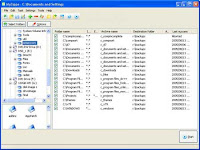 MyZippa is another FREE batch archive creation utility that supports ZIP, 7Zip and RAR. This is a nice tool for archiving or compressing multiple folders at once. MyZippa also contains profile support so advanced users can easily automate processes via command line scheduling or from Windows Scheduled Tasks. This portable tool requires roughly 1.39MB for stand alone portable installation.
MyZippa is another FREE batch archive creation utility that supports ZIP, 7Zip and RAR. This is a nice tool for archiving or compressing multiple folders at once. MyZippa also contains profile support so advanced users can easily automate processes via command line scheduling or from Windows Scheduled Tasks. This portable tool requires roughly 1.39MB for stand alone portable installation.Authors Website: http://saintlysoft.com
License: Freeware
How to make MyZippa Portable:
- Download MyZippa and run the installer, installing to the default path. I.E. C:\Program Files\MyZippa
- Copy the MyZippa folder from the install path. I.E. C:\Program Files\MyZippa to your USB flash drive or other portable device
- Uninstall the application from your Windows PC
- Launch the application via myzippa.exe from the MyZippa folder on your portable device
0 comments:
Post a Comment